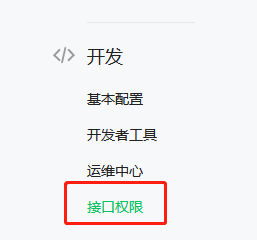获取微信公众号用户的openid
发表时间:2020-11-6
发布人:葵宇科技
浏览次数:108
前言:
官方参考连接:https://developers.weixin.qq.com/doc/offiaccount/OA_Web_Apps/Wechat_webpage_authorization.html
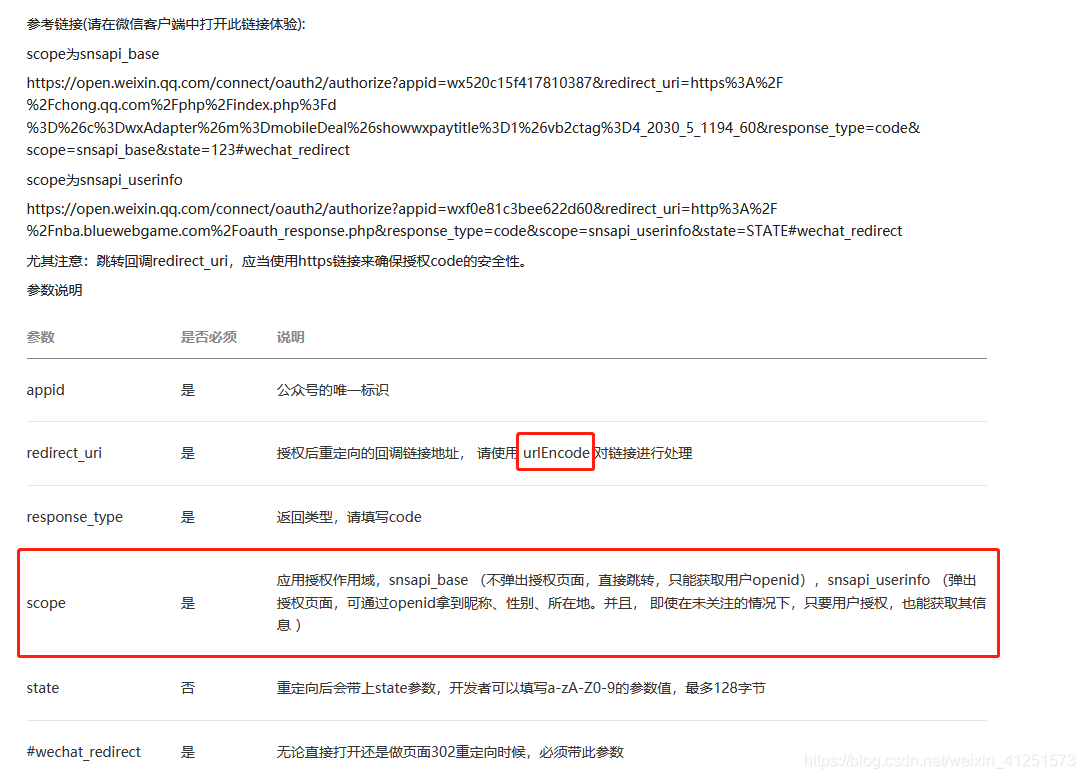
1、用户同意授权,获取code
public void getCode(HttpServletRequest request, HttpServletResponse response) throws ServletException, IOException {
//appid是公众号的appid
String redirect_uri=Param.local_url+"wx/openid";
String url="https://open.weixin.qq.com/connect/oauth2/authorize?appid=" + appid + "&redirect_uri="
+ URLEncoder.encode(redirect_uri, "GBK")
+ "&response_type=code&scope=snsapi_base&state=STATE&connect_redirect=1#wechat_redirect";
response.sendRedirect(url);
}需要注意的是链接需要用 URLEncoder.encode(url)进行编码,在连接中加入 connect_redirect=1 是防止网页授权两次或多次重定响应问题,我这里的scope=snsapi_base不会弹出授权页面,但只能拿到用户的openid
2、在回调地址中通过code获取用户的openid
public void openid(HttpServletRequest request, HttpServletResponse response) throws ServletException, IOException {
response.setContentType("text/xml; charset=UTF-8");
String oauth2Url = "https://api.weixin.qq.com/sns/oauth2/access_token?appid=" + appid + "&secret=" + AppSecret
+ "&code=" + request.getParameter("code") + "&grant_type=authorization_code";
JSONObject jsonObject = JSONObject.fromObject(HttpRequestUtil.sendGet(oauth2Url));
String pubopenid = jsonObject.getString("openid");
System.out.println("获取的openid"+pubopenid);
}其中的sendGet()方法如下:
public static String sendGet(String url) {
String result = "";
BufferedReader in = null;
try {
URL realUrl = new URL(url);
// 打开和URL之间的连接
URLConnection connection = realUrl.openConnection();
// 设置通用的请求属性
connection.setRequestProperty("accept", "*/*");
connection.setRequestProperty("connection", "Keep-Alive");
connection.setRequestProperty("user-agent",
"Mozilla/4.0 (compatible; MSIE 6.0; Windows NT 5.1;SV1)");
// 建立实际的连接
connection.connect();
// 获取所有响应头字段
Map<String, List<String>> map = connection.getHeaderFields();
// 遍历所有的响应头字段
for (String key : map.keySet()) {
}
// 定义 BufferedReader输入流来读取URL的响应
in = new BufferedReader(new InputStreamReader(
connection.getInputStream()));
String line;
while ((line = in.readLine()) != null) {
//System.out.println("jieguo--------几万个"+result);
result += line;
}
} catch (Exception e) {
System.out.println("发送GET请求出现异常!" + e);
e.printStackTrace();
}
// 使用finally块来关闭输入流
finally {
try {
if (in != null) {
in.close();
}
} catch (Exception e2) {
e2.printStackTrace();
}
}
return result;
}
3、公众号配置网页授权域名
在公众号的【开发】-【接口权限】-【网页授权获取用户基本信息】-【网页授权域名】中配置域名
没有正式公众号的可以用测试号试用:http://mp.weixin.qq.com/debug/cgi-bin/sandboxinfo?action=showinfo&t=sandbox/index